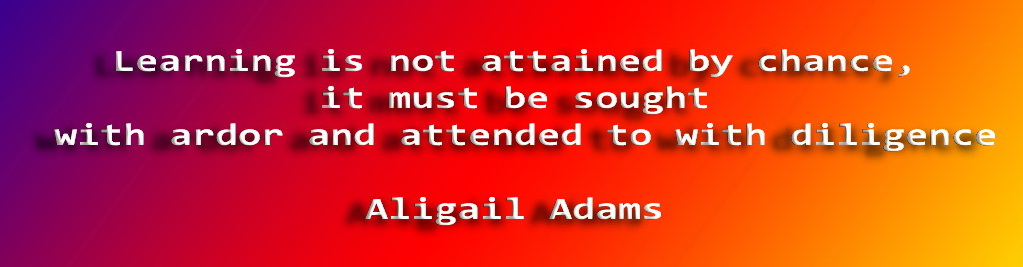50 Ways To Use Images
In The ELT Classroom
“Where words are restrained, the eyes talk a great deal.”
– Samuel Richardson
Here are some of the best ways, advice, websites to use images in your teaching. Most have a link taking you to a resource or further reading. Browse at your leisure.
……………………………………….
2. Use Flickr. Without a doubt, Flickr remains the go to place for images on the web. Use Flickr Storm to get Creative Commons images (or try the growing library of ELT Pics) or use a whole number of wonderful Flickr tools to take advantage of this huge crowdsourced library – Tag Galaxy, 5 card Flickr, Flickr Poet etc…. Learn More About These Tools ...
……………………………………….
3. Get Inspired! Images that are drawn are the best, IMHO. Inspire your students to use their own drawings to help
……………………………………….
4. Random Image Generator. Use the Frig Tool to instantly pull up a random image from the web. Creates suspense, unpredicatability and keeps students on their toes. Ask questions about each photo. Ask students to answer the 5Ws about the photo, use your imagination! More here.
……………………………………….
5. Text To Image. Teachers and students can easily transform text into attractive images. There are many online generators which can instantly give you an image for your text: Wordle and Tagxedo to name two. . Makes a wonderful material to present vocabulary in class. Even play
……………………………………….
6. Image Editors. Teachers often need to edit images to add text, present images attractively, change formats and make the image more suitable for their teaching environment. Here’s what I use
……………………………………….
7. Advanced Editing. Not many teachers can afford to buy Adobe Photoshop or other advanced image editing programs. However, there is an alternative – Pixlr. Online and with great apps. Check It Out.
……………………………………….
8. Students make a doodle video. It’s easy to do and read about it here. Students each make a picture for one line of a song. Put them together and then make a movie. Inspiring for all students and great for team building. View A Popular Example.
……………………………………….
9. Collage It. There are few ways to make a collage and attractively set many images into one for teaching and presentation. Fotovisi is the place to go to for this. Easily upload photos and attractively set into a collage. Learn more.
……………………………………….
10. Teach Current Events. Photos are the most powerful thing imaginable when it comes to talking about the news. Reuters and AP both have great royalty free image sets or photostreams teachers can use to make lessons about world news/events. See my own Best Photos Of All Time as a teacher created example. View It ….
……………………………………….
11. Design and Sign It. Students can design all sorts of “signs” and then share with the class. Red Kid is a fav. but also The Warning Sign generator, Fan Sign generator and others ….
……………………………………….
12. Go Gif. .Gif photos are an amazing visual resource. Animated photos that show a moment of action, they can be used to prompt language with questions of “what is happening?” or “What just happened?” or “What did they do?”.
View An Example
……………………………………….
13. Use A Visual Dictionary. If students are going to use a dictionary, have them use one with images. Oxford has a very realistic one that I’ve used with students over the years. Try an online app or version if possible. Use It.

14. Make A Powerpoint Photo Album. Powerpoint is still a mainstay for most teachers. And it is easy to take all your photos on a topic and quickly make an attractive powerpoint photo album slideshow for use in class. Learn How ….
……………………………………….
15. Data To Image. Sometimes you might want to take your data of projects, lists, students etc… and make an attractive image or infographic. Many Eyes does this well. Also get already prepared infographics with Visual.ly or Easel.ly
Learn More…
……………………………………….
16. Vocabulary building . Give students an image and have them pull out all the vocabulary in the image. Simple but effective. Take up and give students points for each vocabulary item. Here’s my own game I made using the now defunct PicLits site.
An example
……………………………………….
17. Self Study. If you use images in class, make sure students can access them for review and self study. It’s easy to do with Quizlet and other flashcard applications. Upload the photos, add some text and share the link with students. Or use already completed sets or download
 sets, print and play flashcard games. ! Learn More.
sets, print and play flashcard games. ! Learn More.……………………………………….
18. Charades / Guessing. Give students in groups, a pile of images of people, places, things. One student picks up a photo/card and describes it using the language: It's a person who / place where / thing which .... First to answer gets the photo. Most photos at the end wins.
……………………………………….
19. Story Dominoes. A simple yet fun, effective technique. Get some images together and choose 5 or 6 randomly. Students must use one image and start a story. The next student then continues until the images/story is done. View It.
……………………………………….
20. Describe and Draw. Prepare 2 simple imagess which students can describe. A core 2 way information gap task for students.
Students in pairs draw the pictures based on the descriptions of their partner
……………………………………….
21. Share your favorite images online. Create a Popplet and brainstorm around a topic. Or students can use Pinterest to collaborate around a board on a topic. Share with the class. Read more …
22. Get Digitally Creative. Fodey allows students to do some writing, get creative and make an image to share with the class. Create a newspaper article that looks real! Ninja’s that spell things out etc….. But the BIG player online is Big Blue Labs. So much your students can do to use images along with text, so much!
Check It Out
……………………………………….
23. Spell The Picture. A very simple online spelling game. Students start with a letter and pictures appear. They spell a picture correctly and click it to get points. Continue to get more points. View It.
……………………………………….
24. Pecha Kucha. This game works like a charm. Choose a popular song, select some vocabulary that repeats often. Students choose one word and write it large on a piece of paper. Listen and students stand and sit when their word is sung. Lastonestanding wins! View it.
……………………………………….
25. Optical Illusions. These are amazing images that will get students thinking out an answer as to why they do what they do. Great visuals to prompt student language and thinking skills in class. View It.
……………………………………….
26. Get Personal. The perfect 2nd day of class activity. Get students to bring in some photos and then in small groups, answer questions based on the photos they brought in. After, ask the group members to recall one thing about their “group mate
View My Own Example! (using Tarheel Reader)
……………………………………….
27. Graph Attack. Graphs are strong visuals for prompting student language and also critical thinking / presentation skills. Give students a simple graph and have them prepare a presentation for the class. Make sure to model it clearly for your students. View It.
……………………………………….
28. Get Creative. Assign students parts of the song and have them present their own interpretation with text. Put it all together as a play
……………………………………….
29. Just Sit Back ‘N Enjoy. There are so many wonderful already prepared visual presentations out there. Put one on and use it to prompt

 Athens Time
Athens Time